My Attendance allows you to register your attendance at classes, lectures and teaching sessions.
If you attend taught sessions, you'll need to register your attendance at classes, seminars, supervision meetings, and lectures through your MyUoB app. This needs to be done during or within an hour of your session finishing. The system, My Attendance, is linked with your personal timetable, showing you the sessions you need to register your attendance at.
Follow these steps to register your attendance at taught sessions:
Follow these simple steps to register your attendance at taught sessions
How to use My Attendance
At the session, the academic will give you an 8-digit code. All you then have to do is enter that code into the My Attendance tile on the MyUoB app through your phone or laptop.
Follow these simple steps:
- Access the MyUoB app, logging in with your university username and password.
- Click on the ‘My Attendance’ tab or tile.
- Enter the 8-digit code from your lecturer and click on register.
- If your session isn’t listed on the app, you can still register by clicking on “Session not listed?” and typing in the 8-digit code.
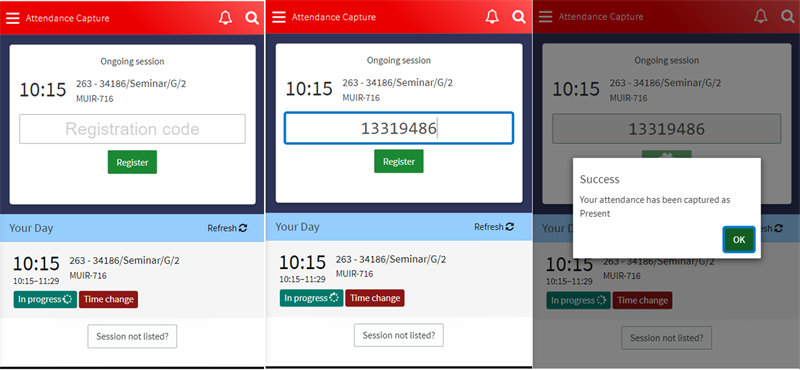
Some programmes don’t allow you to use your phones in sessions, for example in labs. If that’s the case, your programme leader will advise you how to complete My Attendance.
IMPORTANT - Remember to register your attendance during or within an hour of your session finishing.
Need a device to register on? Pop along to the library and use one of our computers. You can find out about library facilities on the library student intranet page.
Frequently asked questions:
For a full list of My Attendance FAQs please see our StudentHelp intranet pages.
How do I raise an issue with the system?
If you're experiencing any issues with My Attendance functionality within the My UoB app, please raise a ticket with the IT Service Portal.
Raising a ticket through Service Now will help the team track and resolve incidents in a systematic manner.
I have been marked as absent, but I have attended, what should I do?
What happens if I am late to a session?
You can log your attendance during the session or up to 1 hour afterwards.
The Academic will provide the code at the beginning of the session. If you miss the code you can ask the Academic to repeat it. If you have any questions or concerns about your college attendance policy, please contact the Education Support team Attendance Team or equivalent for your college.
Why do I need to record my attendance?
Your attendance at mandatory seminars and lectures is very important and can affect your learning experience. If you’re starting to miss attendance, support staff may get in touch to check if you need any support for issues or welfare reasons.
Remember, if you’re struggling to make it to sessions for any reason, please reach out to your personal tutor, or access our wellbeing services. Our trained and friendly Wellbeing Officers, and 24/7 support line UBHeard are here to support you so you can get the most out of your learning experience.